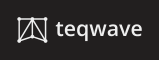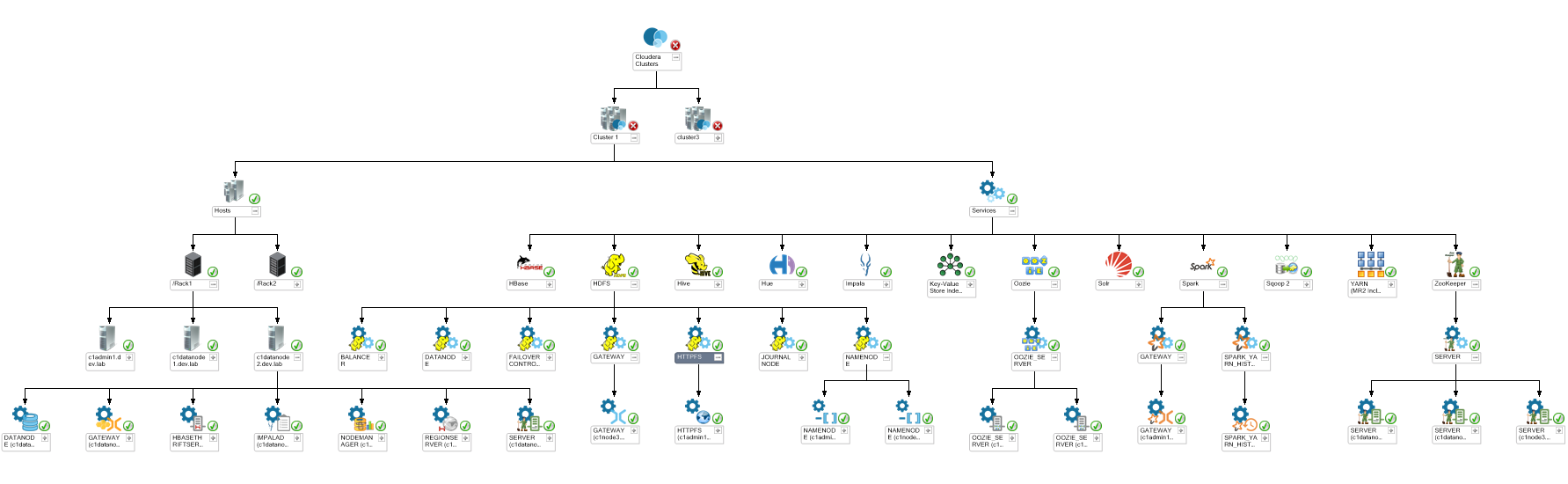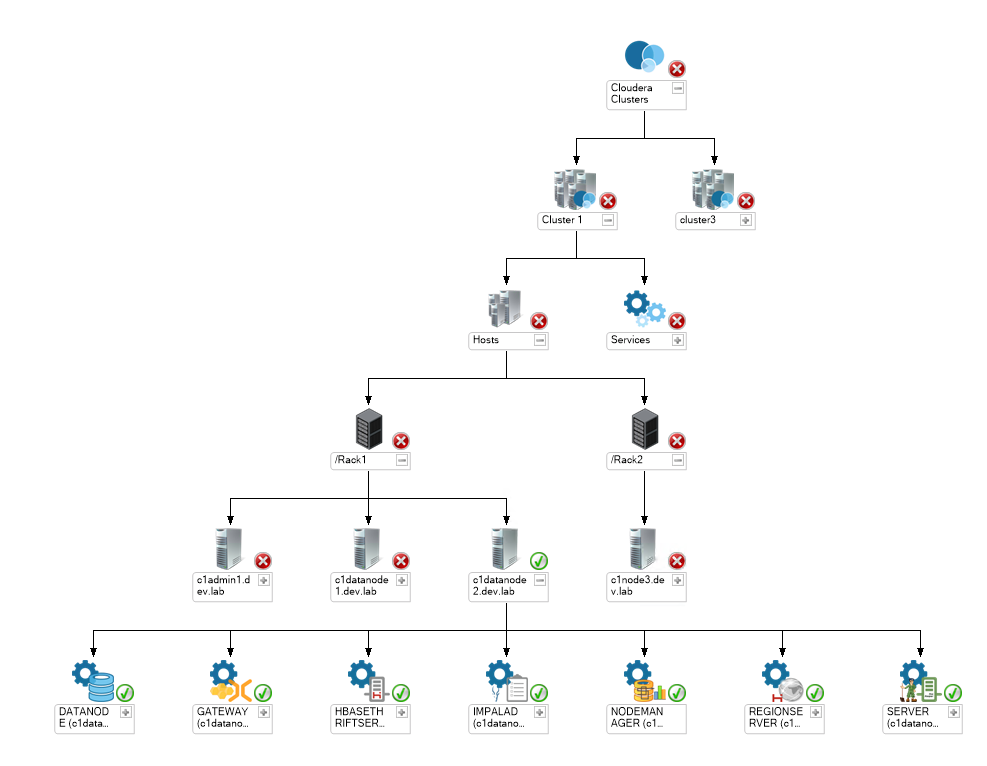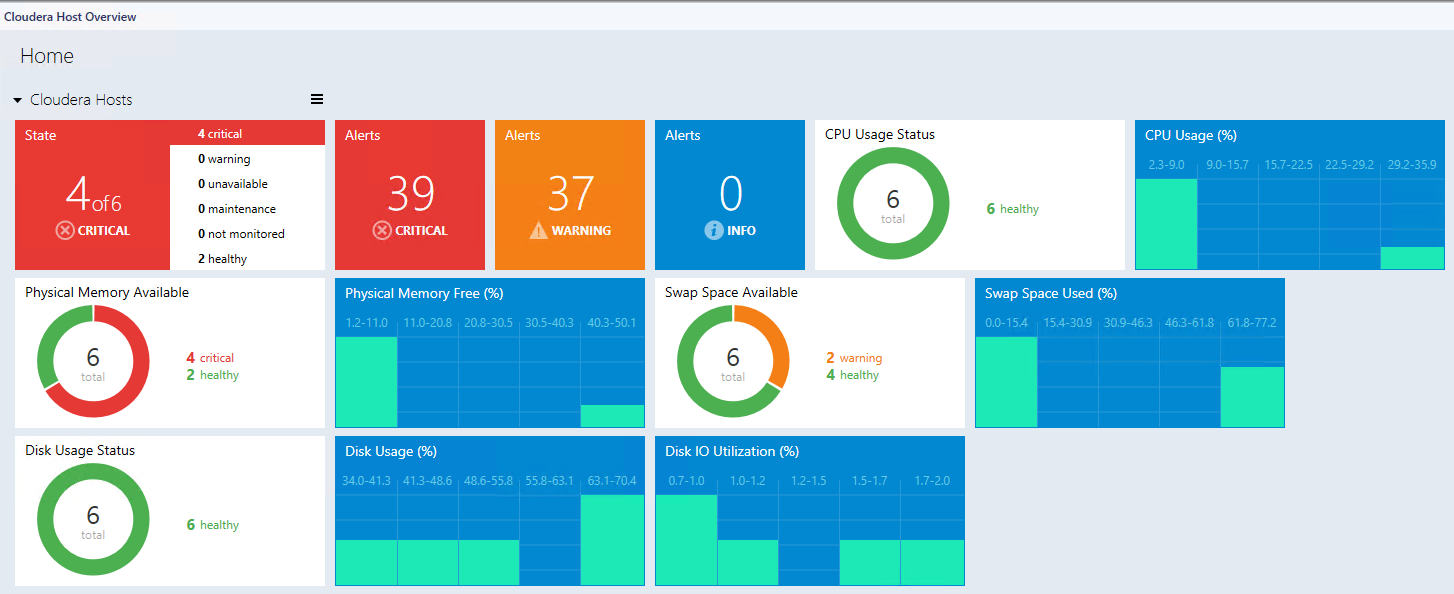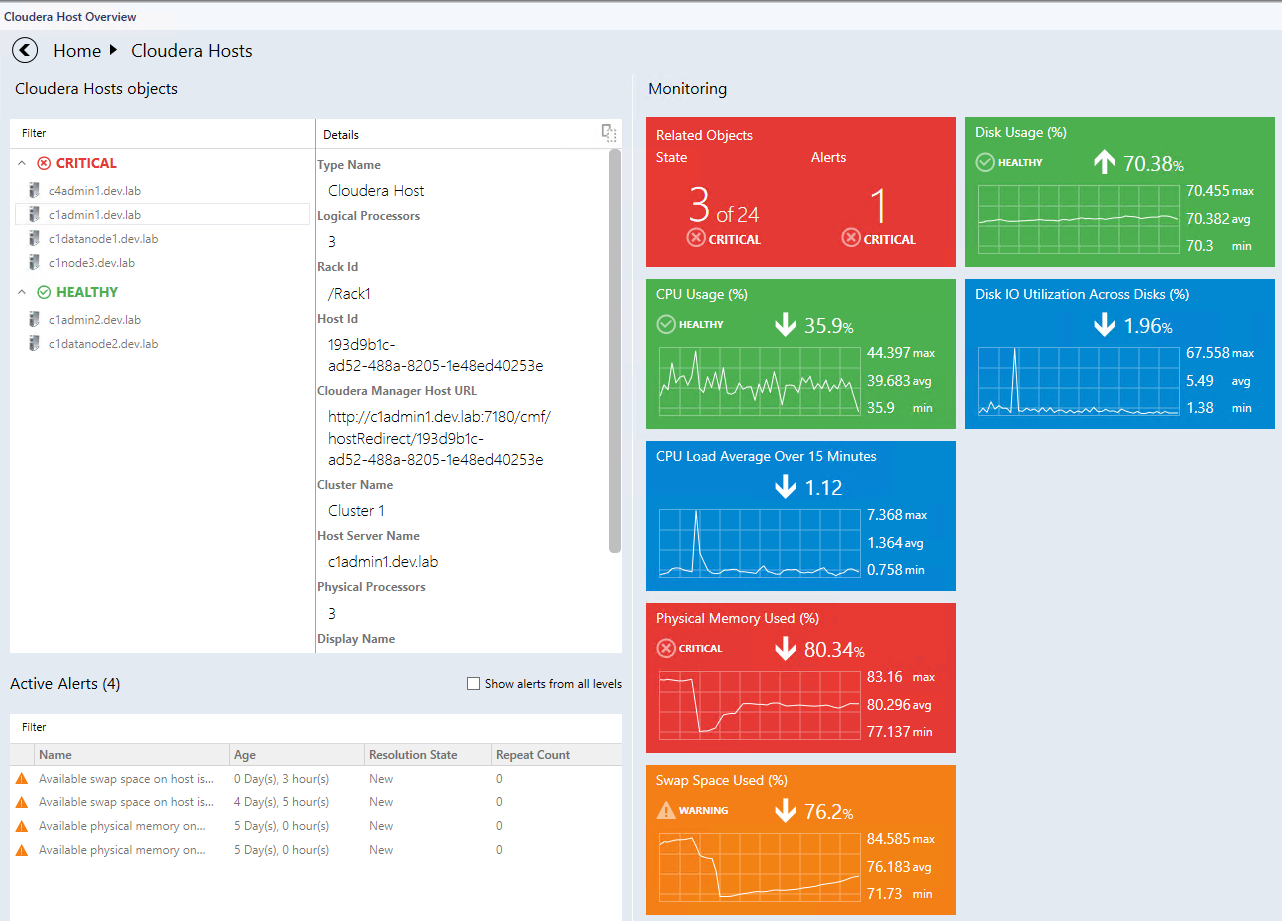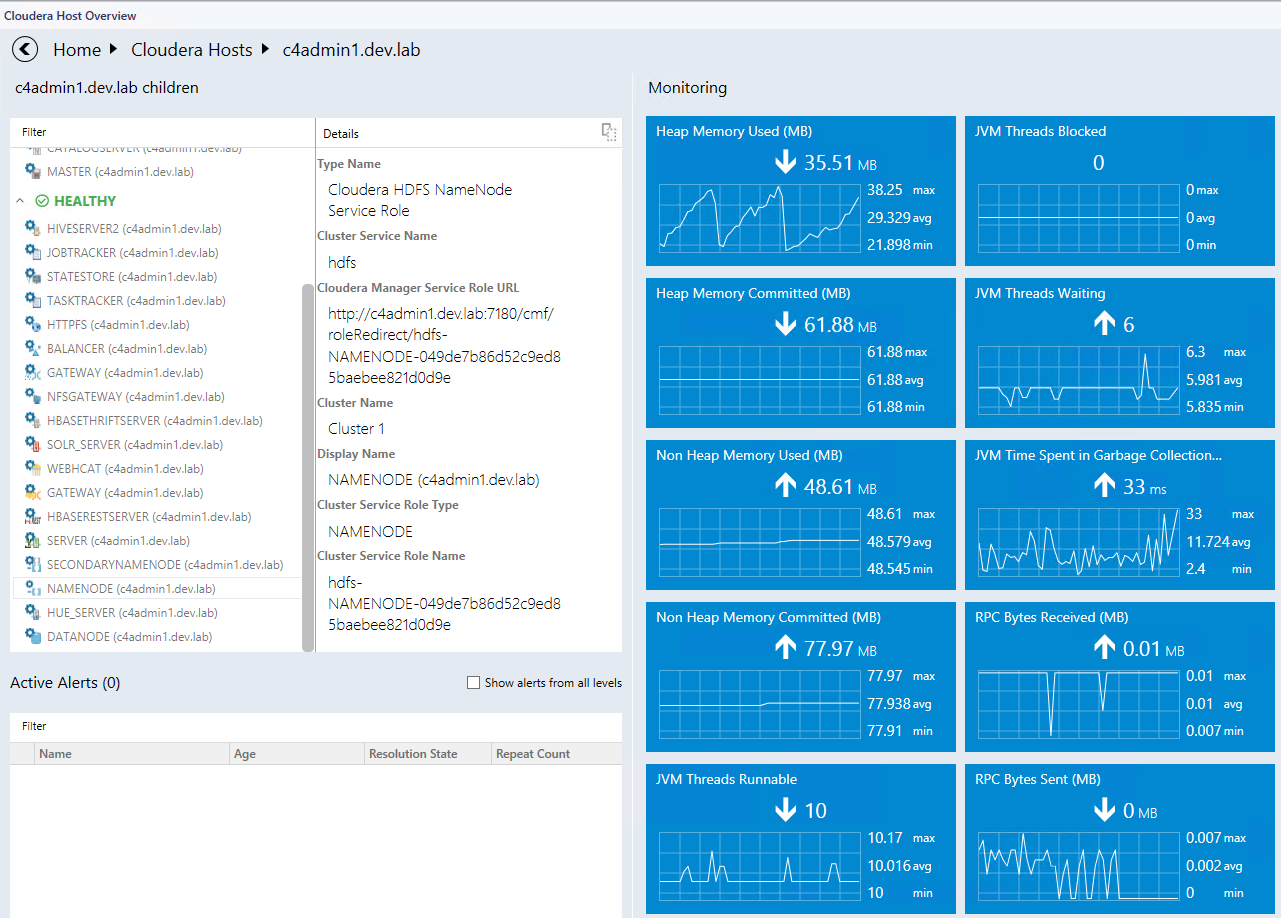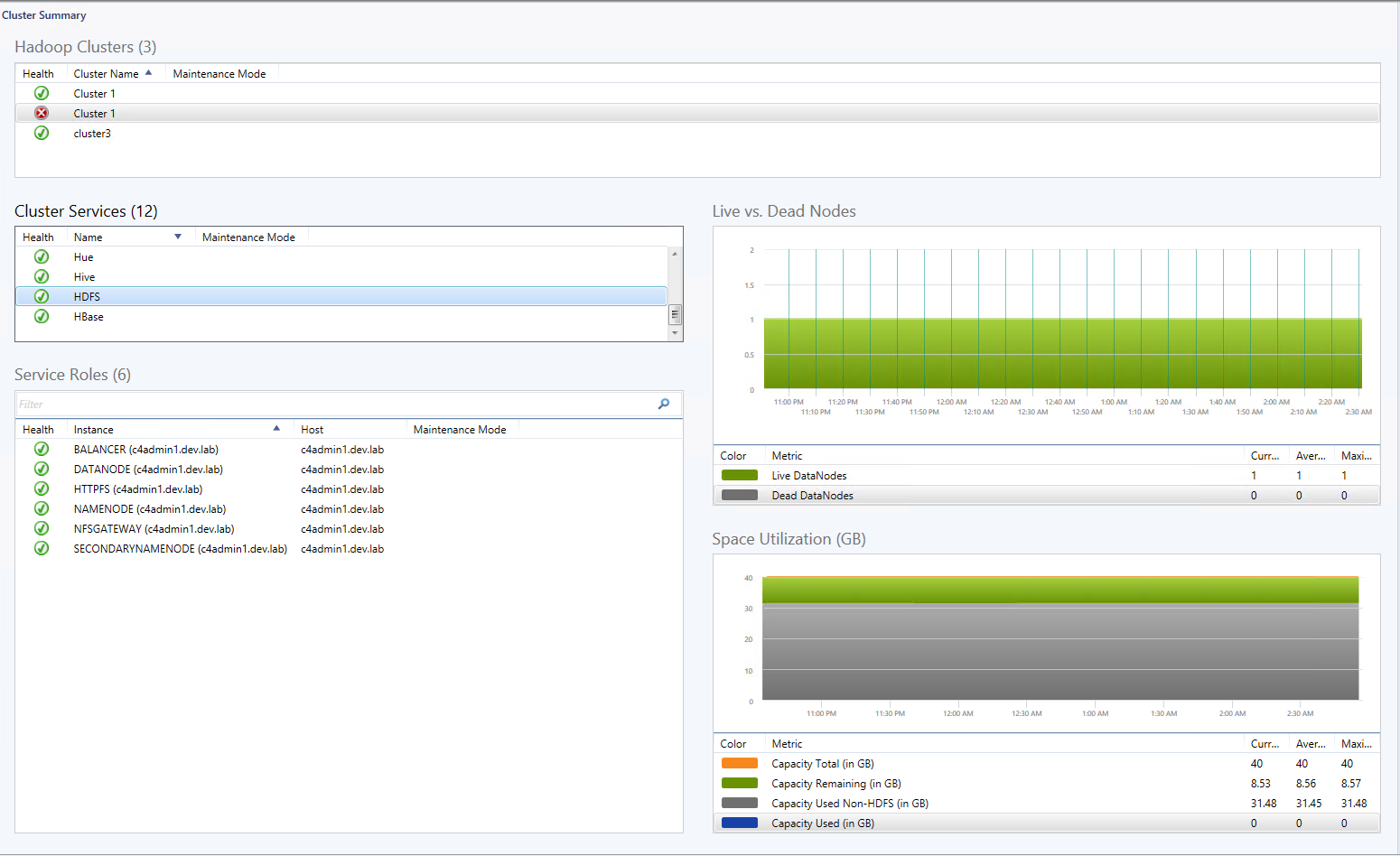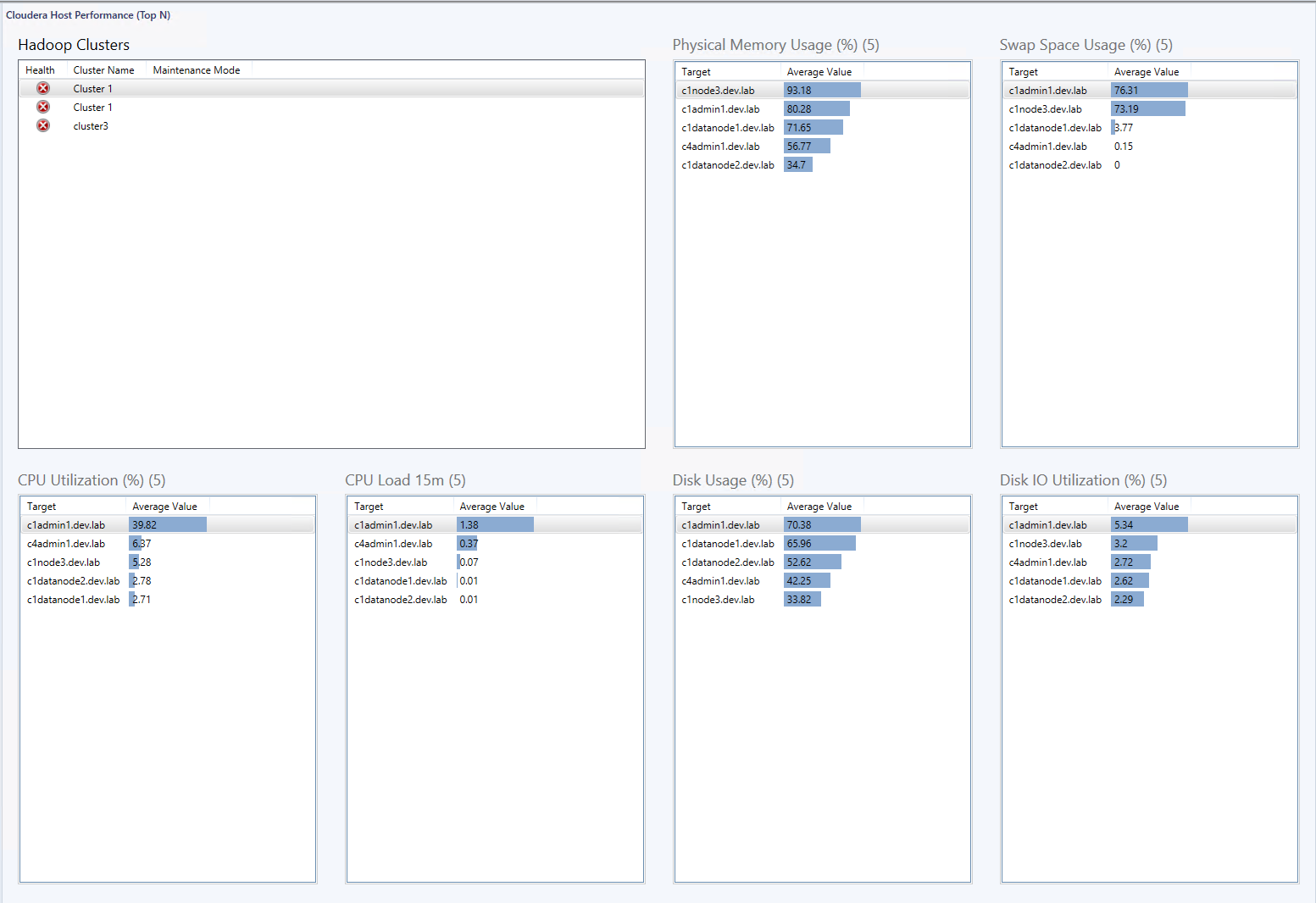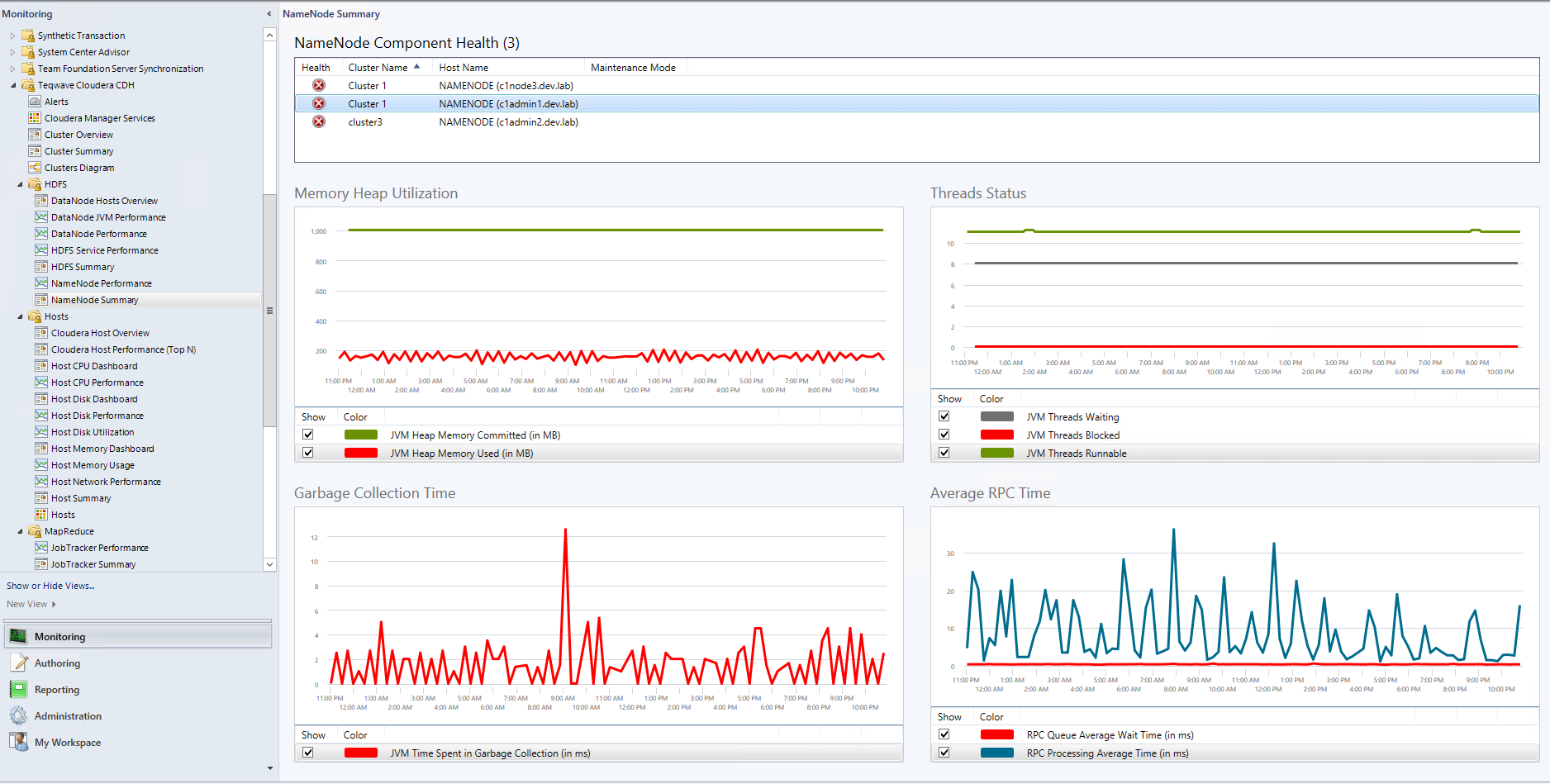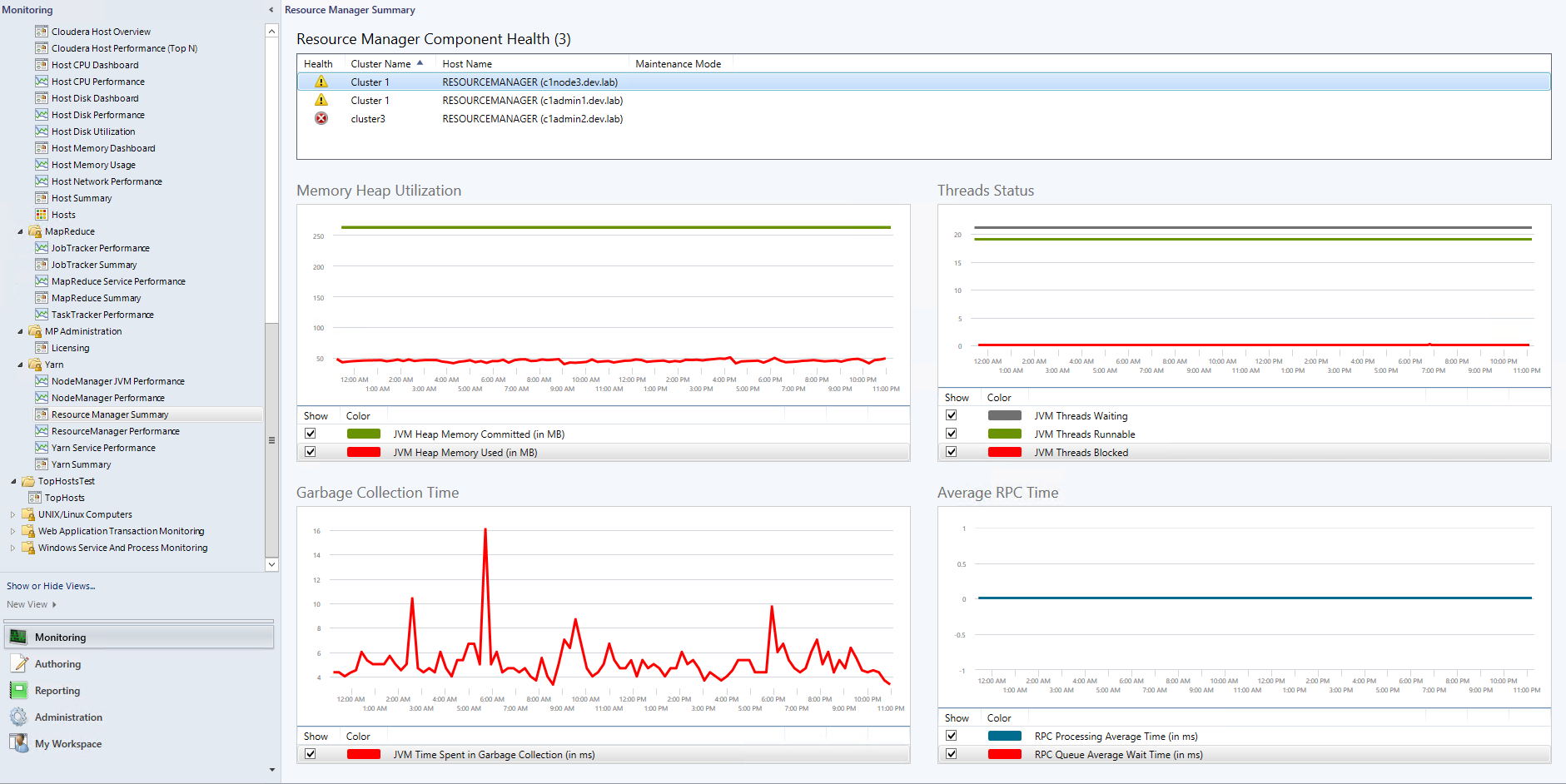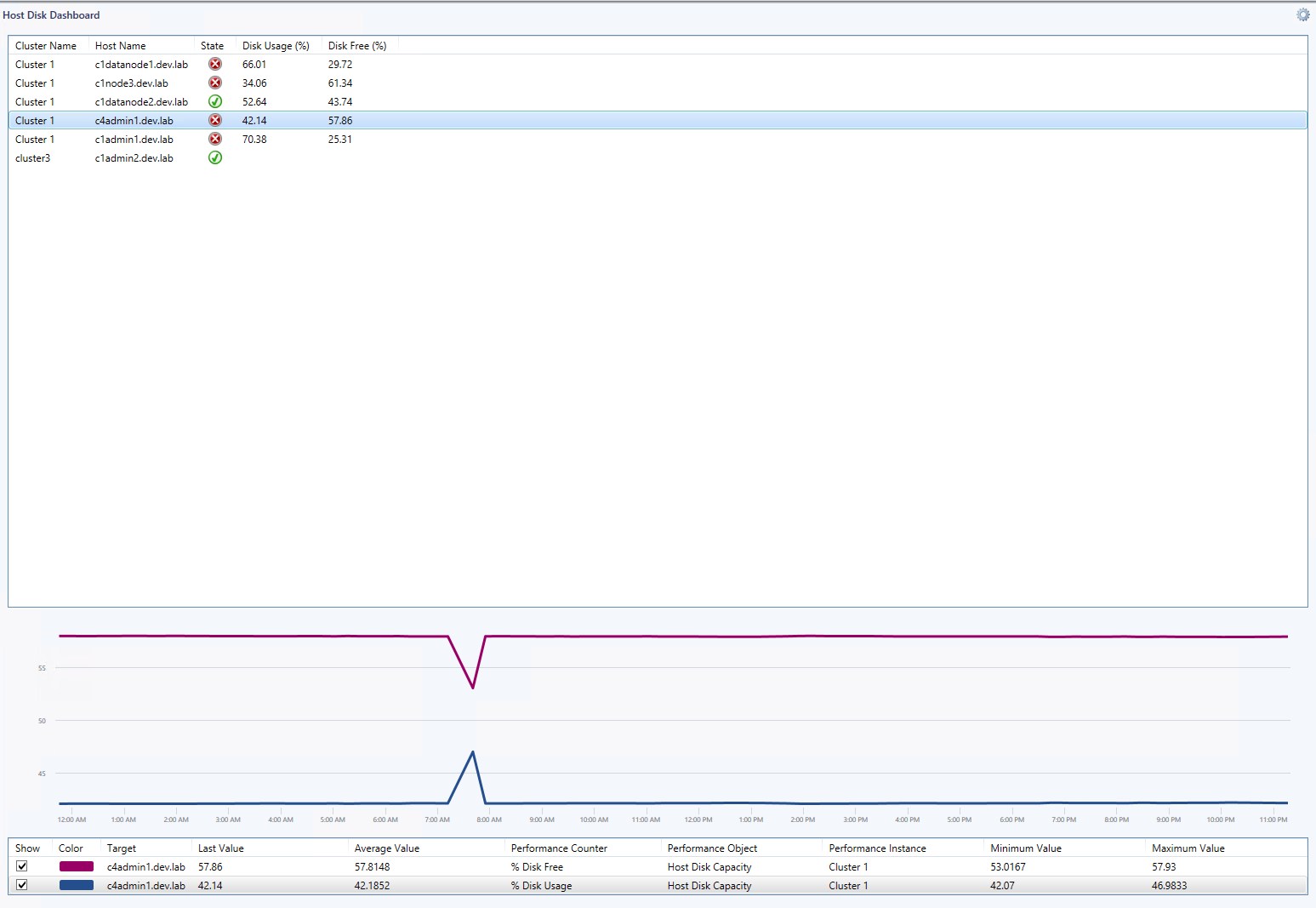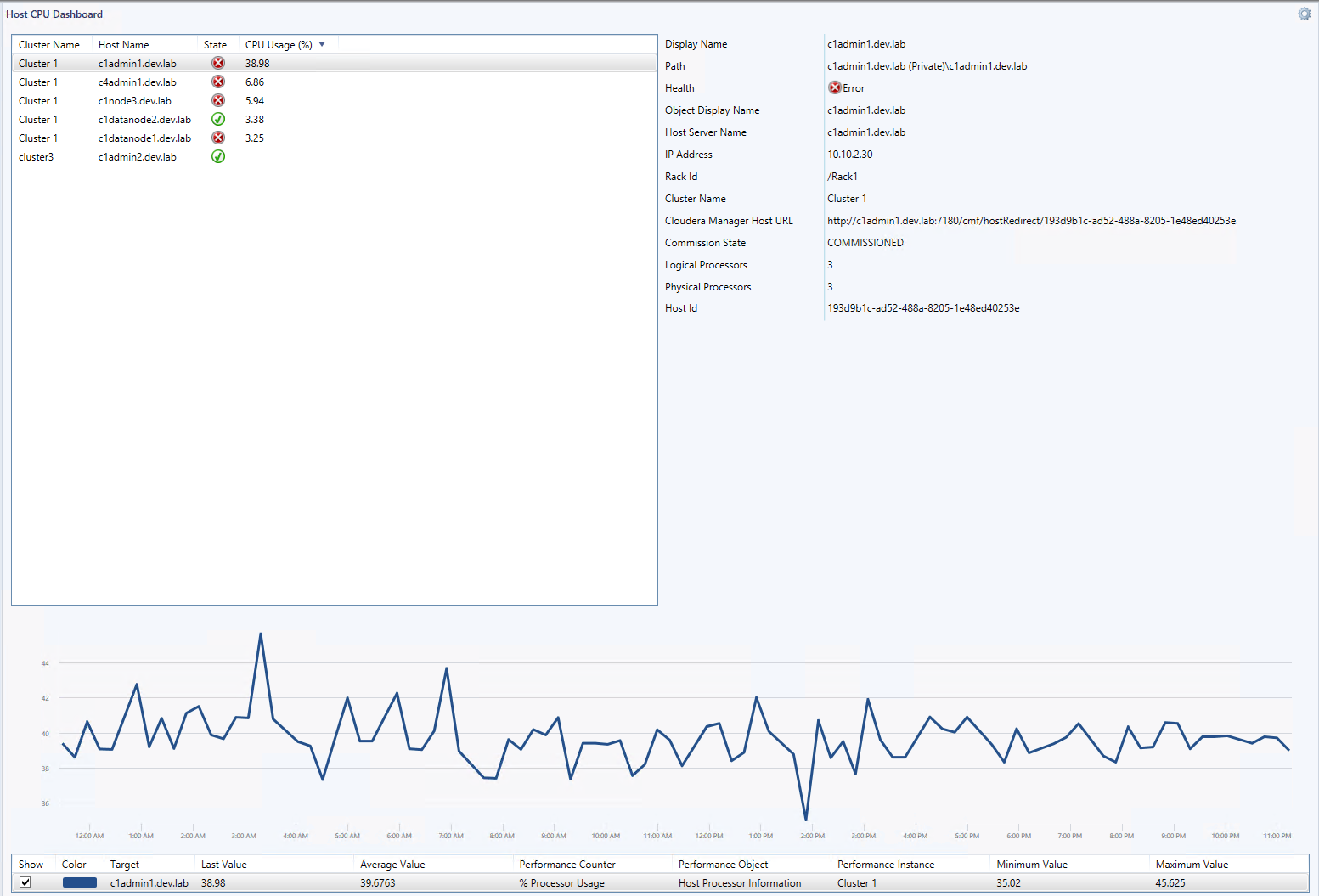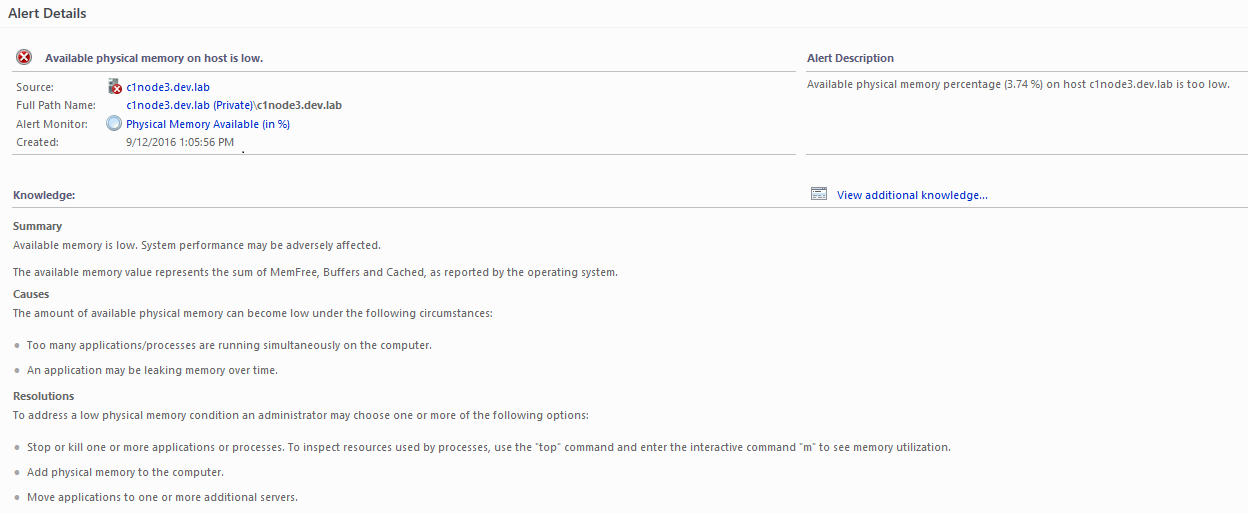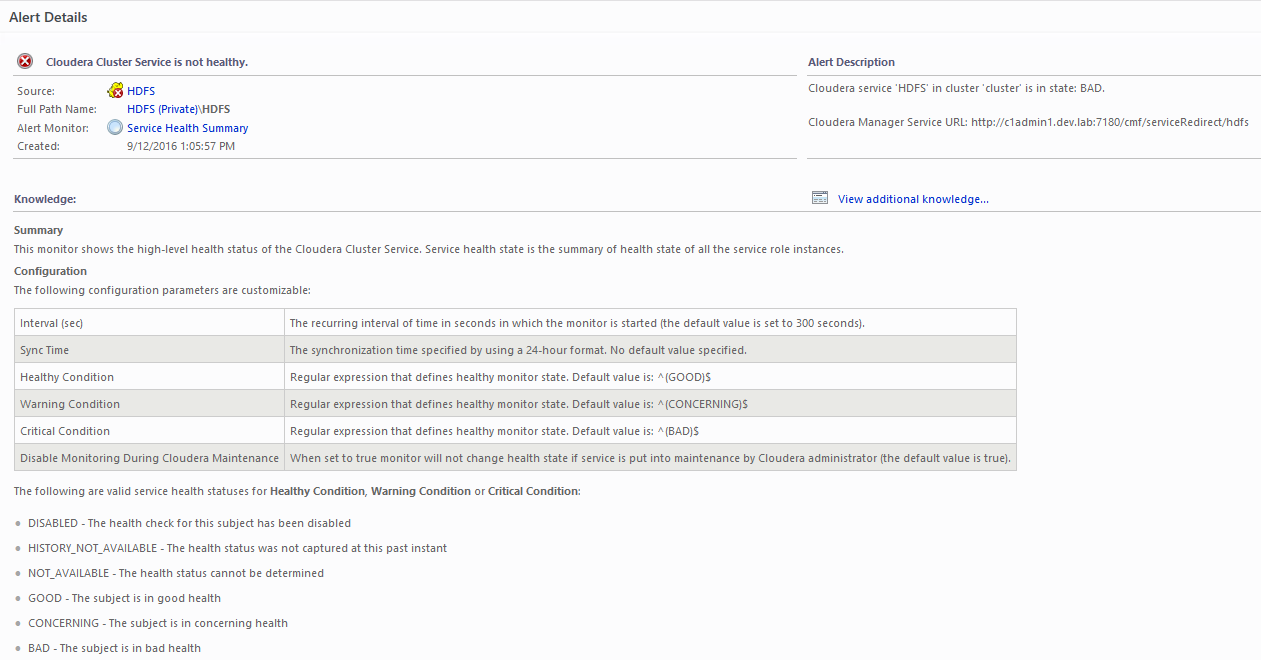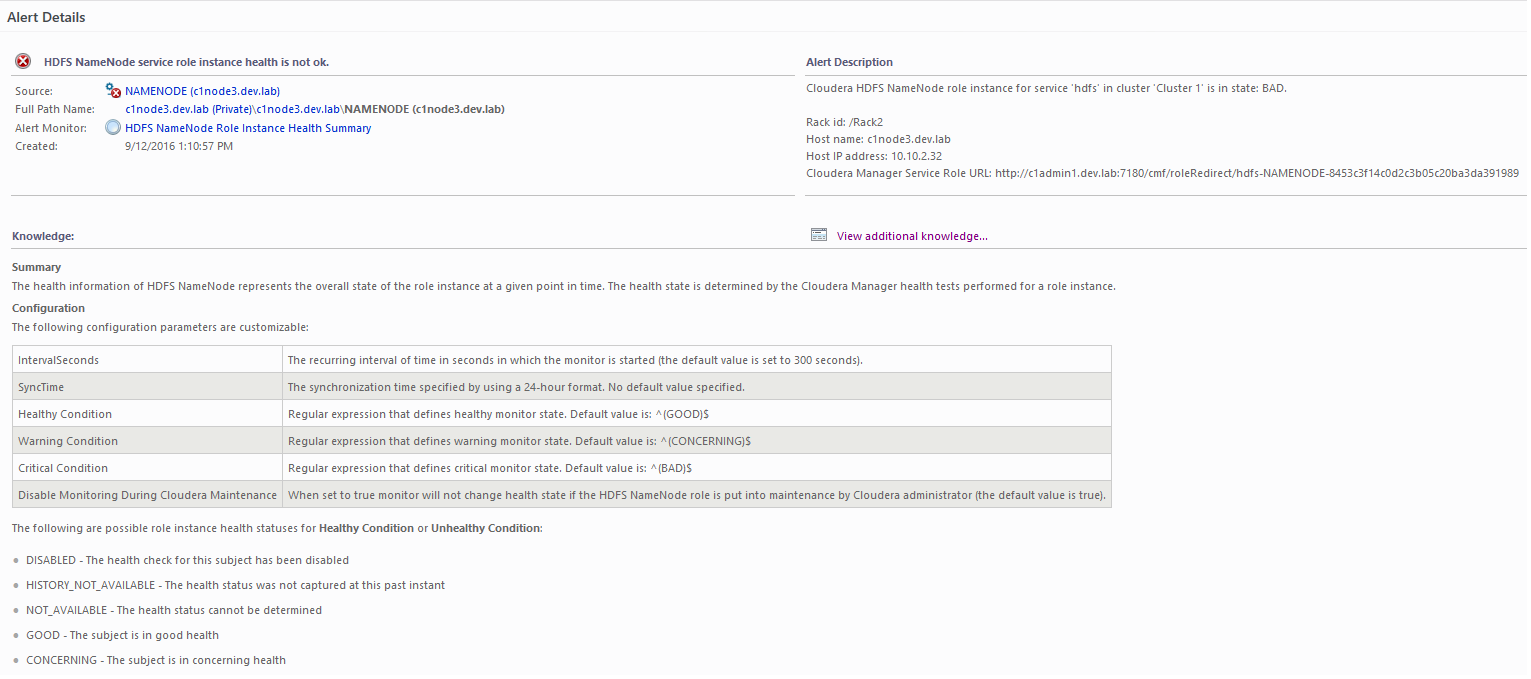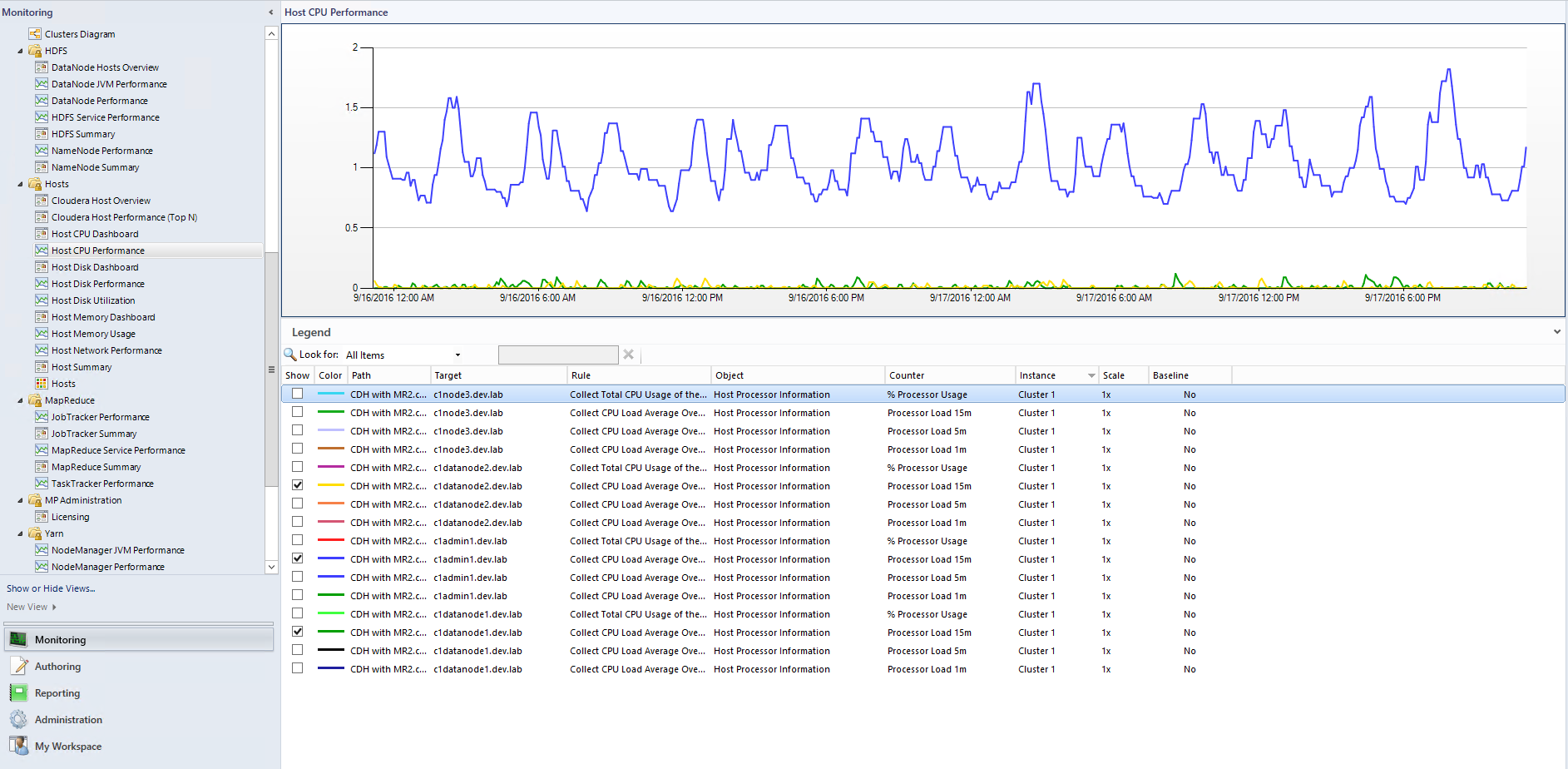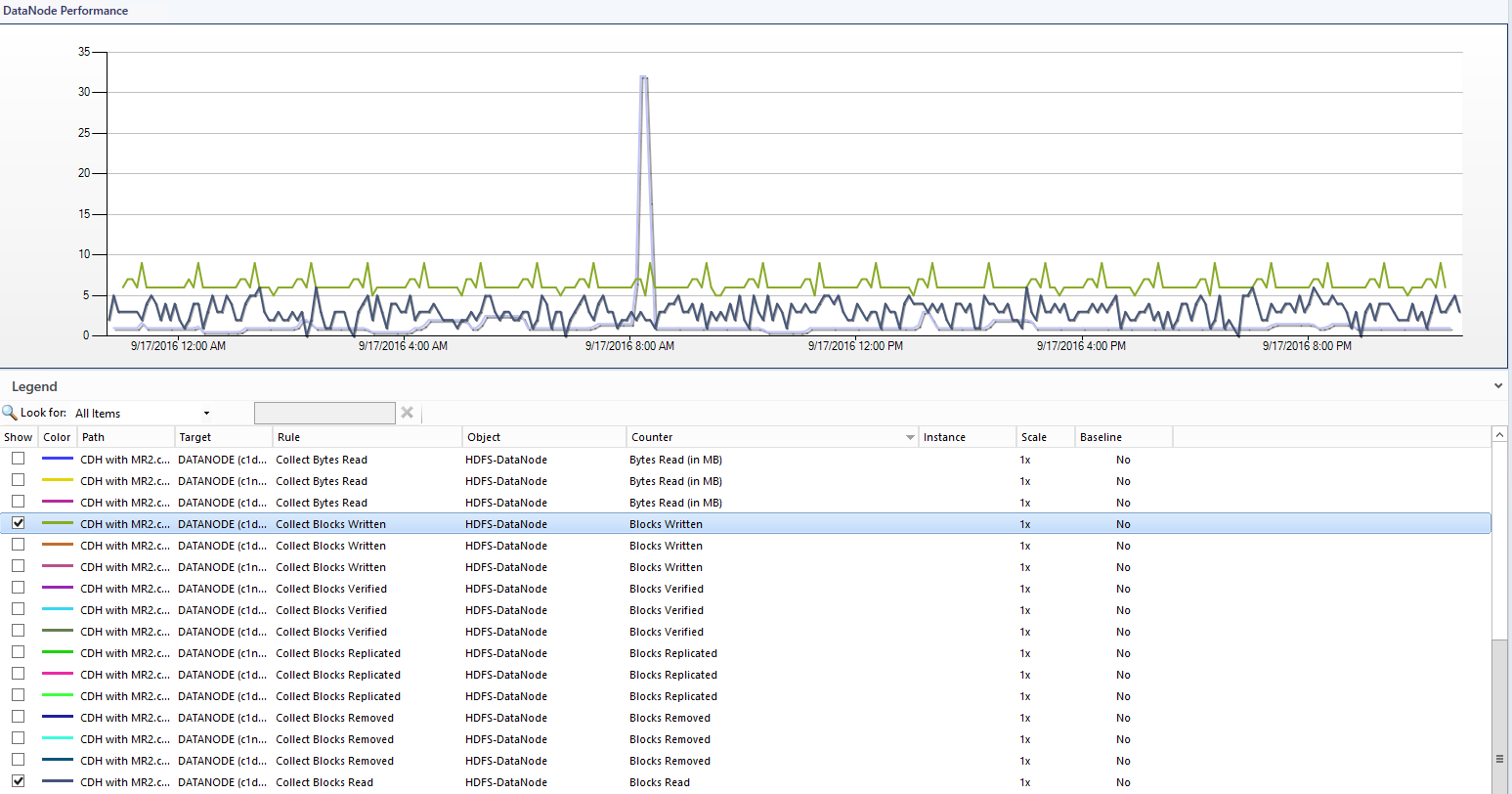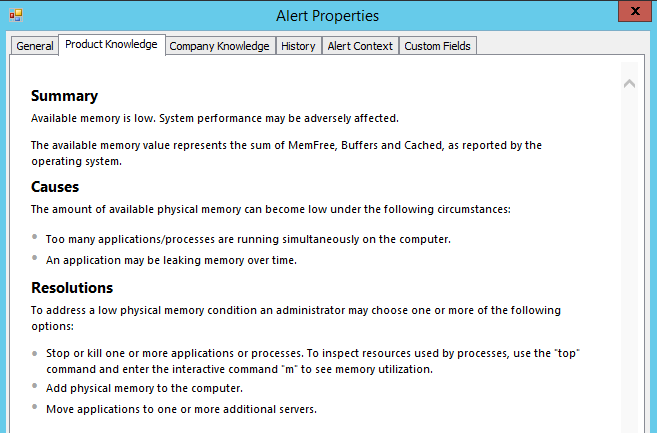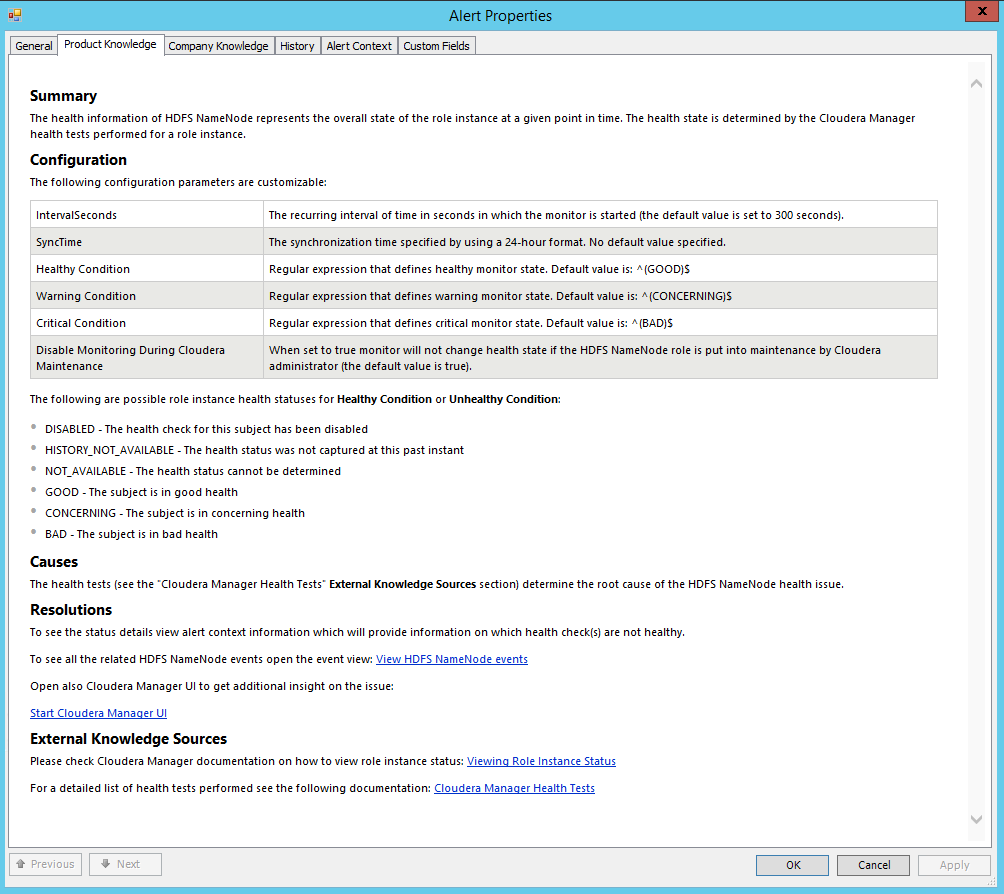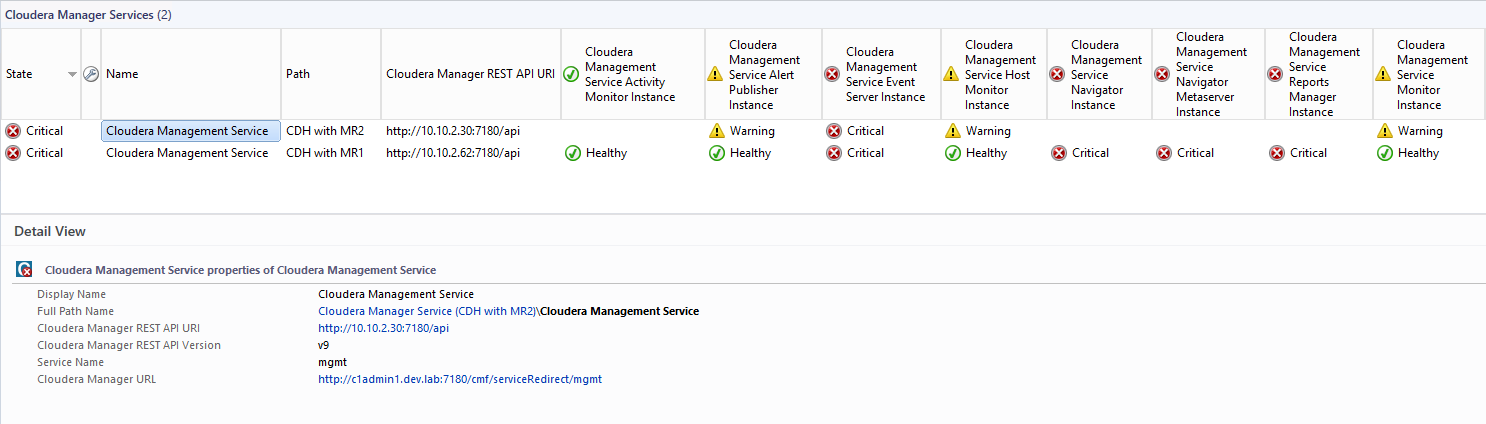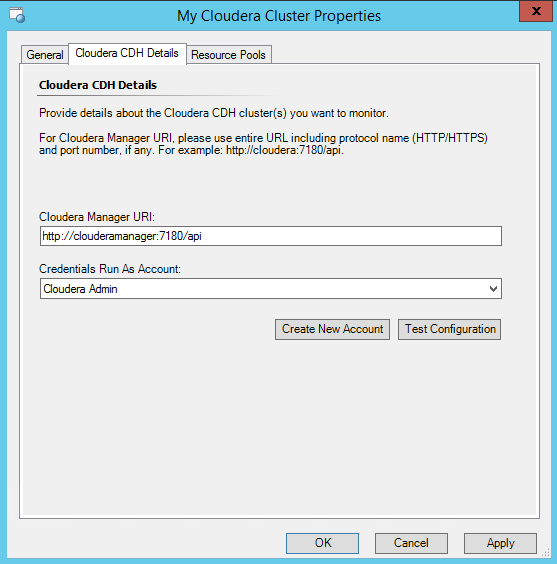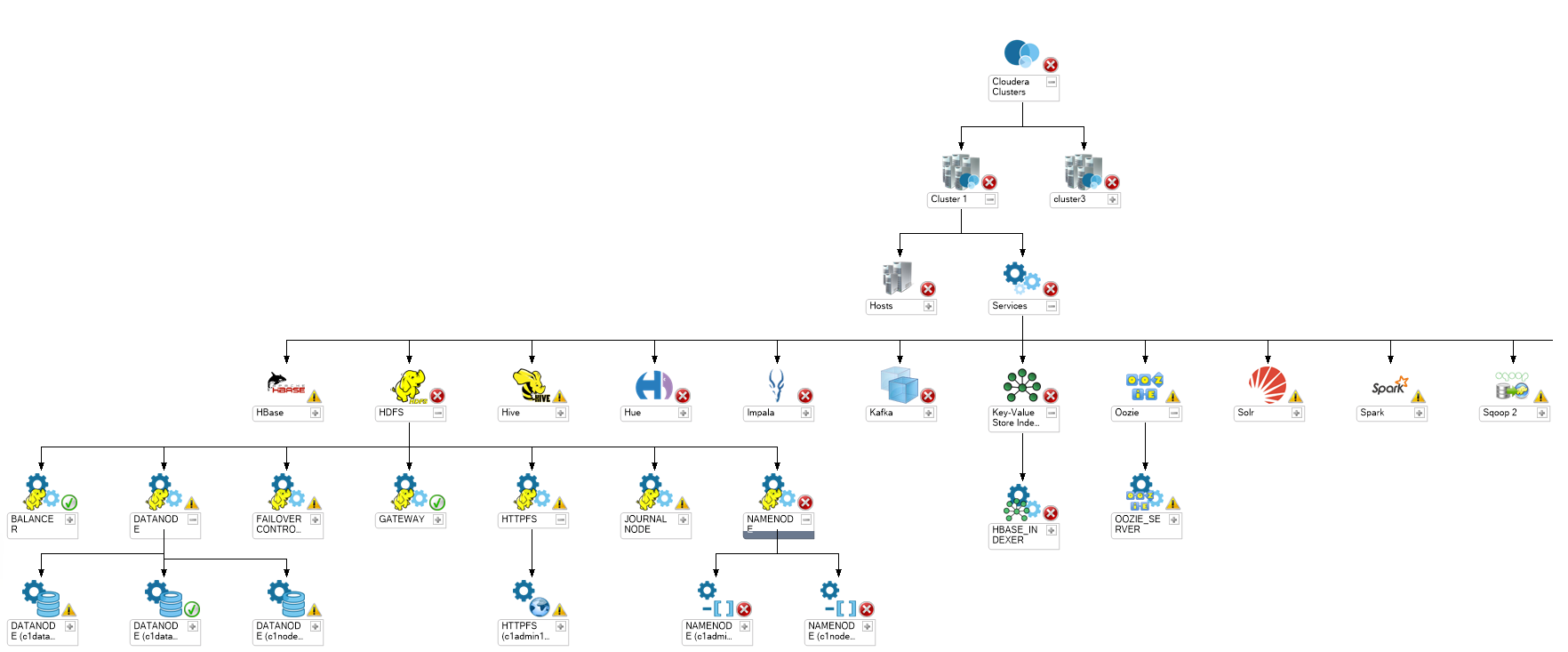Cloudera Management Pack
Stay in control of your Big DataMonitor Cloudera environment health, availability, and performance using Microsoft System Center Operations Manager
Cloudera Management Pack extends Microsoft System Center Operations Manager (SCOM) by enabling administrators to manage, monitor, and troubleshoot Cloudera environments whether running in cloud, hybrid or on premise.
Our Teqwave Management Pack for Cloudera enhances the value by offering the following:
- Discovery – automatic discovery and visualization of Cloudera infrastructure components including clusters, hosts, cluster services and host roles
- Single Pane of Glass – manage and monitor Cloudera infrastructure via single integrated console.
- Performance-Optimized Infrastructure – automatically track the health of your Cloudera environment to optimize performance.
- Advanced Analytics & Dashboards – proactively monitor & troubleshoot issues and help with capacity planning.
- Cloudera Manager Monitoring – ensure continuous availability of Cloudera Manager
Faster problem solving with topology view
Topology view gives you deep insights into your Cloudera CDH infrastructure. It allows you to quickly browse relationships and dependencies among your Cloudera hosts and services. You can quickly locate the host where a specific role instance runs and understand the impact on Cloudera services. You can also drill down at any point for real-time data.
High Level Dashboards
High Level Dashboards deliver quick oversight across Cloudera clusters and key components including Cloudera hosts, as well as HDFS, MapReduce and YARN services. High level dashboards gives you the full picture of important metrics such as cluster space utilization, host resource consumption, live vs. dead DataNodes ratio and many more.
Monitoring and Alerting
Cloudera Management Pack delivers continuous monitoring of Cloudera clusters and their components. Monitoring information in Cloudera MP alerts provides operators with troubleshooting recommendations to better understand the root cause and fix issues faster.
Performance
Cloudera Management Pack delivers different performance views that give you an overview across infrastructure components. Performance views show near real-time performance information and enable administrators to view historical and current operational data together, analyze historical performance and also predict future trends. Performance graphs are available for all metrics that are collected by the Management Pack.
Knowledge Base
Cloudera MP built-in Knowledge Base empowers your 1st line support monitoring team and reduces problem-resolution time. Every Cloudera MP alert has a Knowledge Base article to help you find probable causes and provides a solution for fixing problems.
Monitoring Cloudera Manager
Cloudera MP monitors application critical Cloudera Management services like Alert Publisher, Host Monitor, Service Monitor and Event Server. If Cloudera Management services are not working properly, Cloudera is not monitored and will not be able to provide any monitoring, performance or alert data for Cloudera cluster during that time period. Cloudera MP monitors these services 24/7 to ensure performance and monitoring data is collected all the time.
Easy To Install
Cloudera Management Pack is easy to install and manage. To set up a Cloudera Management Pack is literally a simple three step process:
- Install and import management packs on SCOM server.
- Configure MP through Wizard template and specify Cloudera Manager URI(s) and credentials.
- Apply the license and you are ready to start with monitoring.